
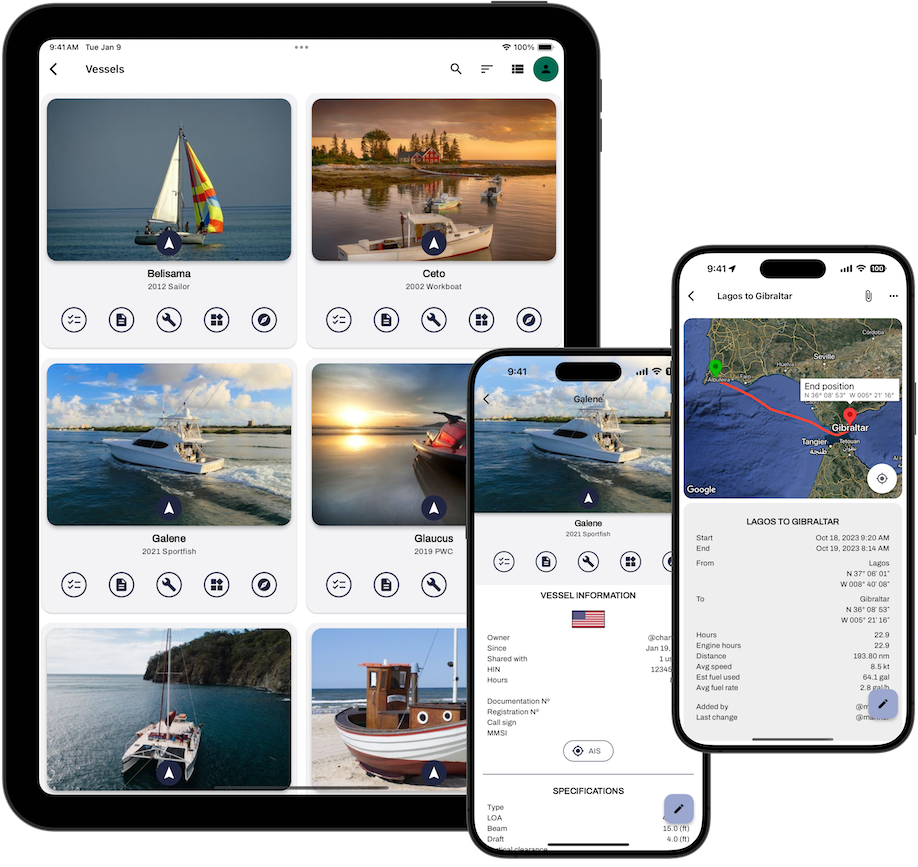
Complete Vessel Logbook
Organize your vessel.
Share the fun.

Free and ad-free
Manage your personal vessel, or an entire charter fleet. Martend is completely free and contains no advertising.
100 MB free storage for photos and attachments
Vessel Details
Attach your favorite photo. Set your flag. Save specifications, capacities, engine details, and more, for quick, easy access anywhere.
Increase resale value by sharing records, or transfer the vessel to a new owner.
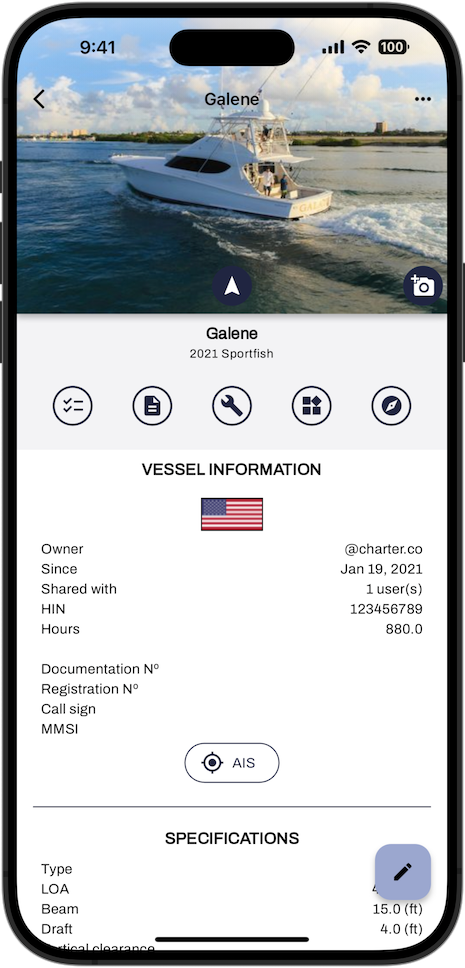
Vessel records
Your data, Your way.

Task List
Create, sort, and track important tasks, complete with notes, deadlines, and completion dates.

Documentation
Save registration, insurance, and other documents, including contact information and links.

Maintenance
Plan and record maintenance dates, costs, and more. Attach receipts and photos.

Inventory
Keep track of sources, part numbers, prices, and expiration dates of supplies on board.
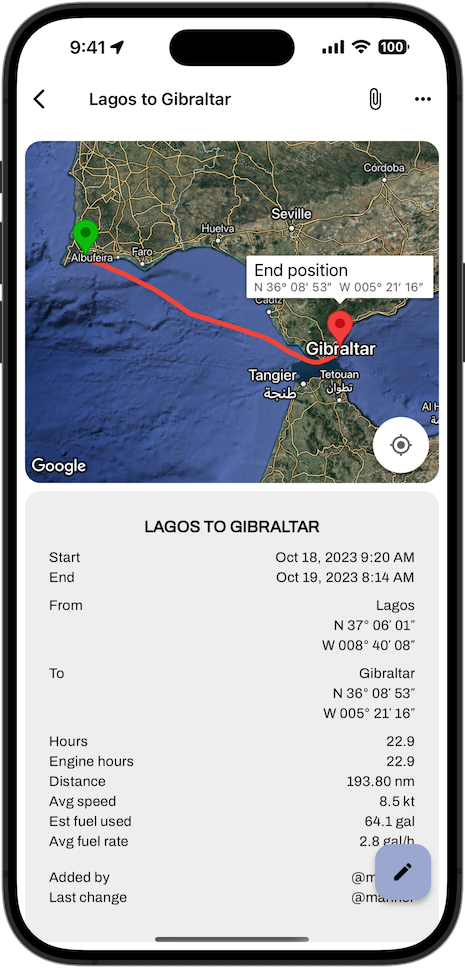
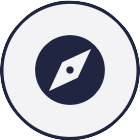
Logbook
Record detailed voyage logs with one tap. Martend automatically estimates hours, distance, speed, and fuel use.
Share your trips in real time with family and friends.
Attachments
Attach documents, maintenance records, invoices, photos, and more.
Preserve and share memories of every voyage.
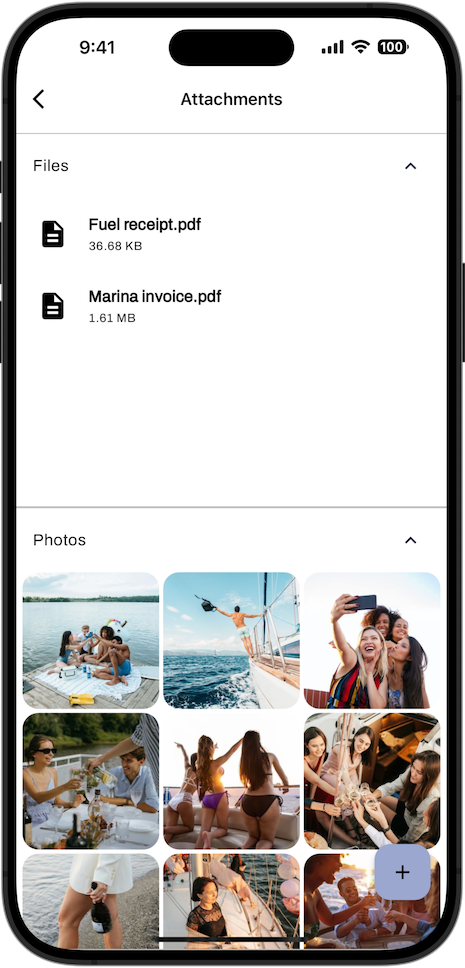

We welcome all feedback and suggestions.
Waypoint Development, LLC
*For account deletion or other support requests,
please include your user @handle

Privacy Policy
March 1, 2024
WelcomeWelcome to Martend, an application and related services developed and owned by Waypoint Development, LLC. For the purposes of this Privacy Policy, "Martend" refers to the Martend application, related software services and data, Waypoint Development LLC, and its representatives.This Privacy Policy explains how Martend collects, uses, discloses, and protects your personal information. This Privacy Policy also informs you of your rights to privacy, and defines when Martend may use your personal information to contact you.
Data ControllerFor the purposes of GDPR, LGPD, CCPA, and other privacy laws, Waypoint Development, LLC is the Data Controller: • Waypoint Development, LLC
• Email: martend@waypointdev.net
• Website: https://martend.waypointdev.net
Your ConsentBy using Martend, you agree to the terms outlined in this Privacy Policy.You also agree to the Terms and Conditions of use.You may change or withdraw your consent at any time. If you do not agree or wish to revoke consent, please discontinue use of Martend. To delete your account, including all of your data, visit user settings within the application, visit our contact page, or email us at martend@waypointdev.net.
Your Personal DataLegal Basis for Collecting and Processing Your Personal DataAs defined by privacy laws, Martend has the following legal justifications for collecting and processing your personal data:
• your consent: You provide consent when you create an account
• performance of contract: To provide you with features and services of Martend
• legitimate interests: To pursue legitimate interests of Martend, such as monitoring, maintaining, and improving Martend
• legal obligations: To comply with applicable laws and regulationsPersonal Data CollectedMartend collects the following types of information:1. Your personal profile: When you create an account on Martend, Martend will collect certain personally identifiable information that can be used to identify or contact you. This information includes:
• your email address
• your first and last name
• your profile photo2. Usage data: Martend automatically collects usage data during regular usage of the application. This information includes:
• device type
• OS type
• browser type
• IP address
• pages visited, features used, and time spent in the application
• amount of Martend cloud storage used
• errors, crashes, and other diagnostic and troubleshooting information3. Data you share: With your permission, Martend also collects and stores the data you provide while using the application, including:
• data you enter or otherwise choose to provide with the application, such as vessel characteristics and vessel records
• data you choose to upload, such as photos, documents, and other files
• metadata for uploaded content, such as file creation dates and locations of photos
• device location, when you choose to record your track within the applicationMartend does not monitor, collect, or store your device location except when you explicitly request to record a vessel track.Martend never automatically shares your data with other users. You choose how and when to share your data.Use and Sharing of Your DataYour profile display name and photo are visible to other Martend users to facilitate social discovery and sharing. You may set or change your display name and profile photo at any time by visiting the settings page in the Martend application.Martend never shares your email address with other users.Martend may use personally identifiable data for the following purposes:
• to manage your Martend account
• to provide, monitor, and maintain Martend and related services
• to enforce our Terms and Conditions
• to comply with other legal or regulatory obligations
• to contact you by email, push notification, or similar forms of electronic communication, for the following purposes:
• to verify your account information
• to address any problems with your account
• to provide important notices, updates, and news related to Martend
• to provide offers, promotions, and general information about related products and events
• to respond to any contact you initiate with Martend, including support and other requests
• to provide reminders or notifications requested by you in MartendYou may opt-out of receiving communications by following the unsubscribe link in any promotional email sent by Martend, or by contacting support directly. Martend may still contact you regarding important account information.Martend does not sell, rent, or share your personally identifiable information, other than in the following circumstances:
• in the event of a change in ownership of, or a grant of a security interest in, all or a part of Martend
• in a life-threatening emergency
• for purposes of debt collection
• for purposes of fraud protection
• when legally required
• for other purposes, when you provide your explicit consentMartend may collect, analyze, and use your usage data:
• to monitor, analyze, maintain, and improve Martend and Martend's services provided to you
• to monitor trends and behaviors in the boating industryMartend may collect, analyze, sell, rent, or share anonymous usage information in aggregate and/or statistical form with Martend’s partners, affiliates, advertisers, or other interested parties.When you use a third party authentication provider (e.g., Google, Apple) to create or sign in to a Martend account, the provider may have its own privacy policy governing the use of your data. Please refer to the provider for details.Martend uses Google Analytics to track and monitor the use of our products. Google may use Google Analytics data in accordance with its own policies. Please refer to Google Privacy & Terms for details.Data SecurityMartend stores all information in a secure cloud-based database using a third party cloud storage provider. All user data is encrypted in transit and in storage. Martend takes reasonable measures to protect your personal information from unauthorized access, disclosure, alteration, and destruction.Your information, including personally identifiable data, may be transferred to and stored on computers located outside of your governmental jurisdiction, where the data protection laws may differ. Your use of Martend and consent to this Privacy Policy indicate your agreement to such transfer and storage.In the event of a data breach, we will notify both the data protection authorities and affected individuals as required by law.Retention of Your Personal DataYou have the right to delete your personal data. You may delete your account via your account profile page within the application, or by request via our contact page or email martend@waypointdev.net.Martend will destroy all personal information when it is no longer required by us or upon request by you through any action you take to delete your account.Martend will retain and use your personal data when required to comply with legal obligations, to resolve disputes, and to enforce agreements and policies.
External LinksMartend may contain links to other, third party websites or services. Martend has no control over or responsibility for the content, policies, or practices of any third party website or service.
Your RightsYou own your data, and you may delete your data at any time within the Martend application. You also may delete your account at any time.You have rights under this Privacy Policy. You may also have specific rights under GDPR, LGPD, CCPA, or other privacy laws, including:
• the right to withdraw consent at any time
• the right to request that Martend deletes your personal data
• the right to lodge a complaint with a supervisory authorityMartend will make every reasonable effort to comply with requests made under these guidelines.
Children’s Privacy
Martend is not intended for children, and does not knowingly collect personally identifiable information from anyone under the age of 16. If you are aware that a child has provided Martend with personal data, please contact us and we will delete the data and associated account(s).
Changes to this Privacy PolicyThis Privacy Policy may be updated periodically. Martend will notify you of any material changes through email, device notification, within the Martend application, or through other communication channels. You may always find the latest version here. Please review the Privacy Policy periodically for any changes.Continued usage of Martend implies consent to any updates to this Privacy Policy.
Contact UsIf you have any questions or concerns about this Privacy Policy, please visit our contact page or email us at martend@waypointdev.net.Thank you for using Martend!

Terms And Conditions
March 1, 2024
WelcomeWelcome to Martend, an application and related services developed and owned by Waypoint Development, LLC. For the purposes of these Terms and Conditions, "Martend" refers to the Martend application, related software services and data, Waypoint Development LLC, and its representatives. These Terms and Conditions govern access to and use of Martend.
Your ConsentBy using Martend, you agree to these Terms and Conditions.You also agree to the Martend Privacy Policy.You may change or withdraw your consent at any time. If you do not agree or wish to revoke consent, please discontinue use of Martend. To delete your account, including all of your data, visit user settings within the application, visit our contact page, or email us at martend@waypointdev.net.
AccountsMartend allows anonymous usage for the purposes of trying the application before providing any personal information. Anonymous accounts are subject to deletion 30 days after creation. An anonymous user may preserve data by converting to a registered account at any time, via the user profile page.You agree to abide by the following account rules:
• For continued use of Martend, you must create and maintain a registered user account.
• Account sharing is not permitted. Each user may posess only one account, and each account may be used by only one user.
• You are responsible for protecting your account and password, and for all activity that occurs under your account. Never disclose your password to anyone.
• You agree to notify Martend immediately if you become aware of any breach of security or unauthorized use of your account.
• You may not use as a user handle or display name any name that is not lawful, infringes on the rights or trademarks of others, or is obscene, vulgar, or otherwise offensive.
• Martend is not intended for children under the age of 16.Martend, at its sole discretion, may suspend or permanently ban any user at any time for violating these Terms and Conditions.
ConductMartend is intended to help you organize and share your vessel information. Please do not use Martend while operating a vessel. Always maintain awareness of your vessel and surroundings. Do not use Martend for navigation.When using Martend, you must comply with all applicable laws and use Martend only for lawful purposes.You must not:
• impersonate, harass, annoy, inconvenience, threaten, or otherwise harm other users, persons, or entities
• share unsolicited content with other users
• use an account registered by any other user
• gather or harvest information about other users or content
• upload content that violates the content terms below
• copy, modify, or use Martend for any purpose other than as permitted in these Terms and Conditions
• disassemble, decrypt, reverse compile, reverse engineer, or make derivative works of, any part of Martend
• attempt to discover, test, or exploit any vulnerability of Martend
• attempt to circumvent Martend security or restrictions
• attempt to circumvent these these Terms and Conditions
ContentYou are responsible all content uploaded by you. You agree that you will not upload content that:
• is not lawful
• infringes on the rights, trademarks, or copyrights of others
• identifies other persons or entities without their consent
• is harassing, annoying, threatening, obscene, vulgar, or otherwise offensive
• is racist or discriminatory
• poses a risk to health, safety, or security
• is or promotes spam, chain letters, or other disruptive messages
• contains malware
• you do not have permission to useMartend, at its sole discretion, may determine whether content violates these Terms and Conditions, and may block or remove any content at any time. Martend may also suspend or permanently ban accounts that violate these Terms and Conditions.By uploading content, you grant Martend a worldwide, non-exclusive, perpetual, transferable, royalty-free license to use such content for anonymous statistical and information-gathering purposes as described in the Privacy Policy.Martend does not own and is not responsible for any content uploaded or shared by any users. Martend makes no representation as to the legality, accuracy, validity, or reliability of content uploaded or shared by users.Martend may include links to third party content and services. Martend has no control over and is not responsible for any third party.
UpdatesMartend may be modified, suspended or discontinued at any time, with or without notice, and without liability to you.Martend may provide bug fixes, patches, upgrades, and downgrades. Martend may require that you accept such updates as a condition for continued usage.Martend has no obligation to provide any updates, or to continue providing any particular feature or functionality. Martend may cease operation, without notice or liability, at any time and for any reason whatsoever.
Data ChargesVarious features of Martend require an internet connection. The cost of such an internet connection and any associated data charges incurred by you in connection with your use of Martend are your exclusive responsibility and made solely at your expense.Martend makes no representation as to the amount of data that is transfered between your device and the internet.
Your Communication with MartendWhen you communicate with Martend, you agree to grant Martend a worldwide, non-exclusive, perpetual, transferable, irrevocable, and royalty-free license to implement, use, modify, publish, reproduce, or redistribute any suggestions, feedback, comments, or other ideas that you provide in such communication. Martend has no obligation to provide any credit or compensation to you.
Intellectual PropertyThe name "Martend", and all text, logos, and graphics comprising the application, are protected under trademark and copyright laws. Unauthorized use is strictly prohibited by the copyright and trademark laws of the United States and other international intellectual property laws and conventions.If you believe that any content infringes upon material copyrighted by you or someone you represent, contact Martend support and include in your notice a detailed description of the infringement.
Limitation of LiabilityMartend is provided "as is" and makes no guarantee, representation, or warranty of any kind regarding the suitability or fitness for a particular purpose. Martend shall not be held liable for any loss or damages you incur directly or indirectly through the use of Martend. You agree to use the Martend at your own risk. You further agree to indemnify, defend and hold harmless Martend, its principals, officers, directors, representatives, employees, contractors, licensors, licensees, suppliers and agents, from any and all claims, liabilities, damages, losses, obligations, costs, expenses (including legal fees), actions and demands arising out of or in connection with your use of Martend.Martend cannot guarantee uninterrupted access to your content and assumes no liability related to the availability or integrity of data.
Notice of ChangesThese Terms and Conditions may be updated periodically. Martend will notify you of any material changes through email, device notification, within the Martend application, or through other communication channels. You may always find the latest version here. Please review the Terms and Conditions periodically for any changes.Continued usage of Martend implies consent to any updates to these Terms and Conditions.
Contact UsIf you have any questions or concerns about these Terms and Conditions, please visit our contact page or email us at martend@waypointdev.net.Thank you for using Martend!

GuideMarch 1, 2024
This guide provides a brief overview of Martend capabilites and instructions for use.
Table of ContentsGeneral Features
- Vessel details
- Task List
- Vessel Records
- Logbook
- Attachments
- Search & Sort
- Share and TransferGet Started
- Sign In
Create Account
Explore Anonymously
- Home Screen
- Storage LimitsUser Profile
- Profile Page
Profile Details
Preferences
- Account Details
- Sign Out
- Delete AccountVessels
- Manage Vessels
Display Options
Add Vessel
Delete Vessel
Vessel Activity
- Vessel DetailsVessel Records
- Vessel Records
Task List
Documents
Maintenance
Inventory
Logbook
- Attachments
Attachment View
Add Attachments
Delete AttachmentsSearching & Sorting
- Search
- SortSharing & Transferring
- Share
Permissions
- TransferMore Help
General Features
Vessel DetailsKeep track of vessel details, including:
• Owner information
• Vessel photo
• Documentation numbers
• Specifications and capacities
• Engines
Task ListOrganize and manage your to-do list, including:
• Task names and descriptions
• Due dates and completion dates
Vessel RecordsOrganize vessel records, including:
• Documentation
• Maintenance
• Inventory
LogbookWith one tap, create a detailed log of any voyage. Estimate distance, hours, average speed, and fuel consumption.
Attachments
Attach PDFs, photos, receipts, and more, all securely stored in the cloud.
Search & SortEasily find the information you need by searching and sorting your vessels and vessel records.
Share and TransferShare vessel information, records, and logs with other users, in real time. Transfer records to a new owner when selling.
Get Started
Launch Martend, and take a brief tour of the features. When you are ready to begin, tap "Get started".
Sign InYou can create an account and sign in, or use Martend anonymously.Create AccountThere are two ways to create an account and sign in.
• Sign in with your Google, or Apple account. Simply tap the relevant sign in button and enter your credentials. Your credentials are handled 100% by the provider; Martend never sees or has access to your password. Martend will ask for access to your profile name, photo, and email address. Your Martend account profile will be created using these details, but you can change your display name and photo any time.
• Create an account using an email address and password. Tap the "Register" link on the Sign In page, and provide your email address and desired password. Martend will send a confirmation link to your email address, and wait for confirmation. You may continue without confirming your email address, but accounts with unconfirmed email addresses are subject to review and possible deletion. So, it is important to complete this step. If your email address is unconfirmed, you will be reminded each time you log in.In either case, Martend will create a unique user @handle for your account. Handles are used for sharing and transfering information among users. You can change your handle any time on your profile page.Explore AnonymouslyIf you prefer to explore Martend without creating an account, simply tap the "Explore without signing in" link. This will create an anonymous profile with a random display name and handle. All app features are available, and you can resume your session any time as long as you don't sign out. However, anonymous accounts may be deleted after 30 days. To ensure continued access to your data, visit the profile page and create an account.
Home ScreenOn first sign in, or if you have no vessels, you will be greeted by a home page with options to visit your profile page or add a new vessel.
Storage LimitsMartend securely stores all of your data in the cloud, so you can access it from anywhere that you have internet access. Every user account is provided with 100MB of free cloud storage, shared across all vessels that you own.
User Profile
Profile PageFrom the profile page, you can upload a profile photo, set your display name, choose a new handle, and set your preferences. If you are using Martend anonymously, you can also convert your anonymous profile to a registered account to preserve your data. You will also find menu options to sign out or delete your account entirely.
Profile DetailsYour Martend public profile includes your user handle, display name, and a profile photo. This information may be viewable by other users. Please note that your email address is private and is never shared with other users. • Tap the camera icon to upload a profile photo. You can take a new photo, or upload an existing photo from your gallery. • Tap the pencil icon to change your display name and handle. Display name and handle are limited to 32 characters.
Handle may include letters, numbers, dots, hyphens, and underscores only. Martend will automatically check the handle availability as you type, and let you know if the handle is valid and available. You can change your handle as often as you want. • If you are using Martend anonymously, you will see a "Create account" button along with your profile information. Tap this button to go to the Sign In page and create your account. Any vessels or other data you created anonymously will automatically transfer to your new account.
Preferences • Dark theme: Tap the toggle switch to change to a dark theme for easier readability in dark environments. • Units of measure: For size units, you can choose between meters and feet. For fluid units, you can choose between liters and gallons. All specifications and measurements are always stored in meters and liters, but converted and displayed in your prefered units of measure. • Block lists: When another user shares a vessel with you, you can choose to block the vessel, or block the other user entirely. From your profile page, you can see and adjust your block lists. To unblock a vessel, tap "Blocked vessels" and remove the vessel from your block list. The vessel will now appear on your home screen. Be aware that if you also blocked the vessel owner, the vessel will not appear unless you unblock the owner as well. To unblock an owner, tap "Blocked owners" and remove the owner from your block list. Shared data from the owner will now appear on your home screen. Be aware that if you also blocked specific vessels from this owner, those vessels will not appear unless you unblock those vessels as well.
Account DetailsAt the bottom of your profile screen, you will see your account email address (or "anonymous"), and a summary of the amount of cloud storage you are currently using. Tap the summary to see cloud storage details for each vessel you own.
Sign OutOn the profile page, tap the menu icon at the top right, then tap "Sign out" to sign out of the application.
Delete AccountOn the profile page, tap the menu icon at the top right, then tap "Delete account" to delete your account permanently. You will be prompted to confirm this action.CAUTION: When you delete your account, all of your data is deleted immediately and permanently. This includes your profile data, all vessels that are owned by you, all records for those vessles, and all attachments (photos, files, etc). Once deleted, the data cannot be recovered.
Vessels
Manage VesselsOn first sign in, or if you have no vessels, the home page presents options to visit your profile page or add a vessel. Otherwise, the home screen displays all vessels that you have permission to view, i.e., vessels you own and vessels that have been shared with you.
Display OptionsThe home page displays your vessel(s) in one of three main views: • Cards: swipe left/right to page through your vessels
• List: scroll up/down to scroll through your vessels
• List of cards (for large screens such as tablets in portrait orientation): scroll up/down to scroll through vessel cardsTo change the display, tap the display button on the toolbar, next to your profile image.Vessel details are displayed differently depending on device orientation: • In portrait orientation, tap a vessel so see and edit the vessel details
• In landscape orientation, the vessel details are displayed alongside the card
Add a Vessel • In portrait orientation, tap the "Add vessel" card, or the "+" button in the lower right of the sceen in the list view.
• In landscape orientation, tap the "+" button in the toolbar at the top right.Enter as much or as little information about the vessel as you like.
Delete a VesselTap any vessel to view details. Then, tap the menu button on the toolbar, and choose "Delete vessel" to delete the vessel permanently.CAUTION: When you delete a vessel, the vessel, photo, records, and attachments are deleted permanently. There is no way to recover a vessel after it is deleted.
Vessel ActivityEach vessel displays a Navigate button. Tap the Navigate buton to immediately begin tracking your position and creating log entries. Martend will display the voyage details, including a map showing your track. At periodic intervals, Martend will log your vessel's current position, speed, distance traveled, and more.You can track your position for only one vessel at a time. The Navigate button will be disabled for all other vessels.When a vessel has a voyage in progress, you will see a Location button with the vessel instead of the Navigate button. In card views, the last reported position of the vessel is displayed as well. Tap the Location button to view the active voyage.If a vessel is shared with you, but you have not been granted permission to edit the logbook, the Navigate button will be disabled.
Vessel DetailsOn the home page, tap any vessel to view the vessel details.To edit vessel details, tap the Edit button in the lower right of the screen. • Vessel information: Provide general vessel details such as name, builder, vessel hours, etc.
• Documentation: Provide identifiers assigned by registration authorities.
• A suggested flag icon appears next to the Documentation No. field. To assign your vessel flag, tap the flag icon and select the desired country flag.
• If you enter an MMSI number for your vessel, the "AIS" button on the vessel details page will open a vessel tracking site to show the vessel's last AIS-reported position.
• Specifications: Provide measurements of the vessel. Vessel specifications are entered and displayed using your prefered unit of measure. Visit your profile page to change your preference.
• Capacities: Provide fluid capacities of the vessel. Vessel capacities are entered and displayed using your prefered unit of measure. Visit your profile page to change your preference.
• Engines: Provide details of main engine(s), generator(s), and auxiliary/other engine(s).
• Notes: Provide any additional information.
• Links: Provide one or more website links related to the vessel, such as the builder's website, vessel reviews, etc.
• Enter a url (required).
• Enter a name (optional). If you provide a name, the link will be displayed with this name on the Vessel Details page. Otherwise, the actual url will be displayed.
• Tags: Provide tags to categorize vessels. For example, if you are managing a fleet of vessels, tags can help you organize the fleet. Tags allow you to search and filter based on any term you prefer.When you track a voyage using the Navigate button, Martend will automatically estimate vessel hours. If you provide main engine details with your vessel, Martend also will estimate engine hours and fuel used during a voyage.Estimated hours will appear along with your vessel details. If you edit actual hours for your vessel or main engine(s), the estimated hours will be reset to match the actual hours.
Vessel Records
Vessel RecordsWith each vessel on the home page, you will see buttons for quick access to various types of vessel records.The Task list is a simple "to do" list for your vessel. The others are more detailed entries. Details differ depending on the type of record, but each can include notes, links, and tags. In addition to the record details, you can upload attachments such as PDFs, receipts, photos, and more.Task ListThe Task list is a simple "to do" list for your vessel. Tap the filter icon on the toolbar to show only open tasks, only completed tasks, or all tasks. • All tasks automatically include the date the task was created.
• Optionally include task name, notes, and a due date.
• To move a task up or down in your task list, tap and hold the task, then drag it to the desired position.
• Tap the checkbox on any task to mark a task completed. The completion date is automatically updated.DocumentsAdd official vessel documents, such as registration, insurance, life raft certifications, etc. Include contact information, issue dates, expiration dates, and more.MaintenanceAdd your vessel maintenance records, including the dates performed, vessel hours, contact information, costs, and more.InventoryManage vessel inventory. Include supplier details, quantity on board, costs, expiration dates, storage location, and more.LogbookTrack your voyages using the logbook. You can create entries manually, or automatically record log entries while underway by using the Navigate button.
AttachmentsVessel records (except Tasks) allow attachments. When viewing a vessel record, tap the paperclip on the toolbar to view, add, or delete attachments.Attachment ViewFiles
Documents, videos and other non-photos are displayed in the files section. Tap any file to download it and open it with the default system viewer for the file type.Photos
If Martend determines that an attachment is an image, it will automatically create a thumbnail version of the image and display it in the photos section. Please note that the original image quality may not preserved; Images will be scaled to a maximum dimension of 3872 pixels (roughly equivalent to a 10 megapixel photo).
• Tap any thumbnail image to open the image carousel.
• Swipe left/right to page through the images
• Long-press an image to downloadAdd AttachmentsIn the Attachment View, tap the "+" button in the lower right. You can attach a document, image from your gallery, or take a photo. Select the files/images/photos you want to attach. Confirm by tapping the upload icon in the toolbar. The upload progress will be displayed. You can leave the upload progress page at any time, and the upload will continue in the background. As uploads complete, they will be displayed on the attachments page in either the Files or Photos category.Delete AttachmentsLong-press any attachment to select it. When any attachment is selected, you can select additional attachments by tapping the attachment's checkbox, or tap "Select all" to select anything in that category.You can select from both the Files and the Photos category at the same time.After selecting attachments, tap the trash icon in the toolbar to delete the selected attachments.CAUTION: Attachments are deleted permanently. There is no way to recover an attachment after it is deleted.
Search & Sort
SearchWhen viewing a list of vessels or vessel records, tap the search icon in the toolbar to search. As you type a search term, the list will be filtered to show only those items that match.To select which fields to search, tap tap the search settings button in the search bar.Tags can be especially useful for searches. For example, you can tag maintenance tasks as "Port Engine" to categorize them and easily find all maintenance related to the vessel's port engine, using the search feature.Search terms are case-insensitive.Sort
When viewing a list of vessels or vessel records, tap the sort button in the toolbar, then tap the calendar button to sort by date, or the A-Z button to sort by name/title. Tapping the calendar or A-Z button again will reverse the sort order (ascending or descending).Tap the sort button in the toolbar again to close the sort options.
Share & Transfer
ShareShare vessel information with friends, marinas, service yards, or anyone else.From the vessel details page, tap the menu icon in the toolbar, and select "Share vessel". Tap the '+' button and enter a user handle to share with that user. Martend will automatically check the handle as you type, and display the matching user's profile.When sharing with other users, you can select the type of permission (View/Edit), and the categories of information to share.
Permission Types • View: Grants permission for another user to view the selected information. The user will not be able to add, delete, or modify information.
• Edit: Grants full permisson to another user for the selected information. The other user may add, delete, and modify the information, including attachments to records.Note: attachments added by any user count against the vessel owner's storage limit."View" permission for vessel details is required if you grant any other permission, and will be enabled automatically when any other permission category is selected.
Permission Categories
• Vessel details
• Task list
• Documents
• Maintenance
• Inventory
• Logbook
TransferTransferring a vessel to a new owner is a two-step process:1. The current owner initiates the transfer
2. The new owner accepts the transferTo initiate a transfer, tap any vessel to view the vessel details. Then, tap the menu icon in the toolbar, and select "Transfer vessel". Enter the new owner's handle. Martend will automatically check the handle as you type, and display the matching user's profile. Tap Transfer to initiate the transfer. The new owner will immediately receive full permissions to view and edit the vessel and all vessel records. To cancel the transfer, select "Cancel transfer" from the menu.To accept a vessel transfer from another user, tap the vessel to view the vessel details. Then, tap the menu icon in the toolbar, and select "Accept transfer". The original owner will retain all permissions until you remove them from the "Share vessel" menu.
More help
For account related inquiries or other help with Martend, please visit our contact page or email us at martend@waypointdev.net.Thank you for using Martend!


